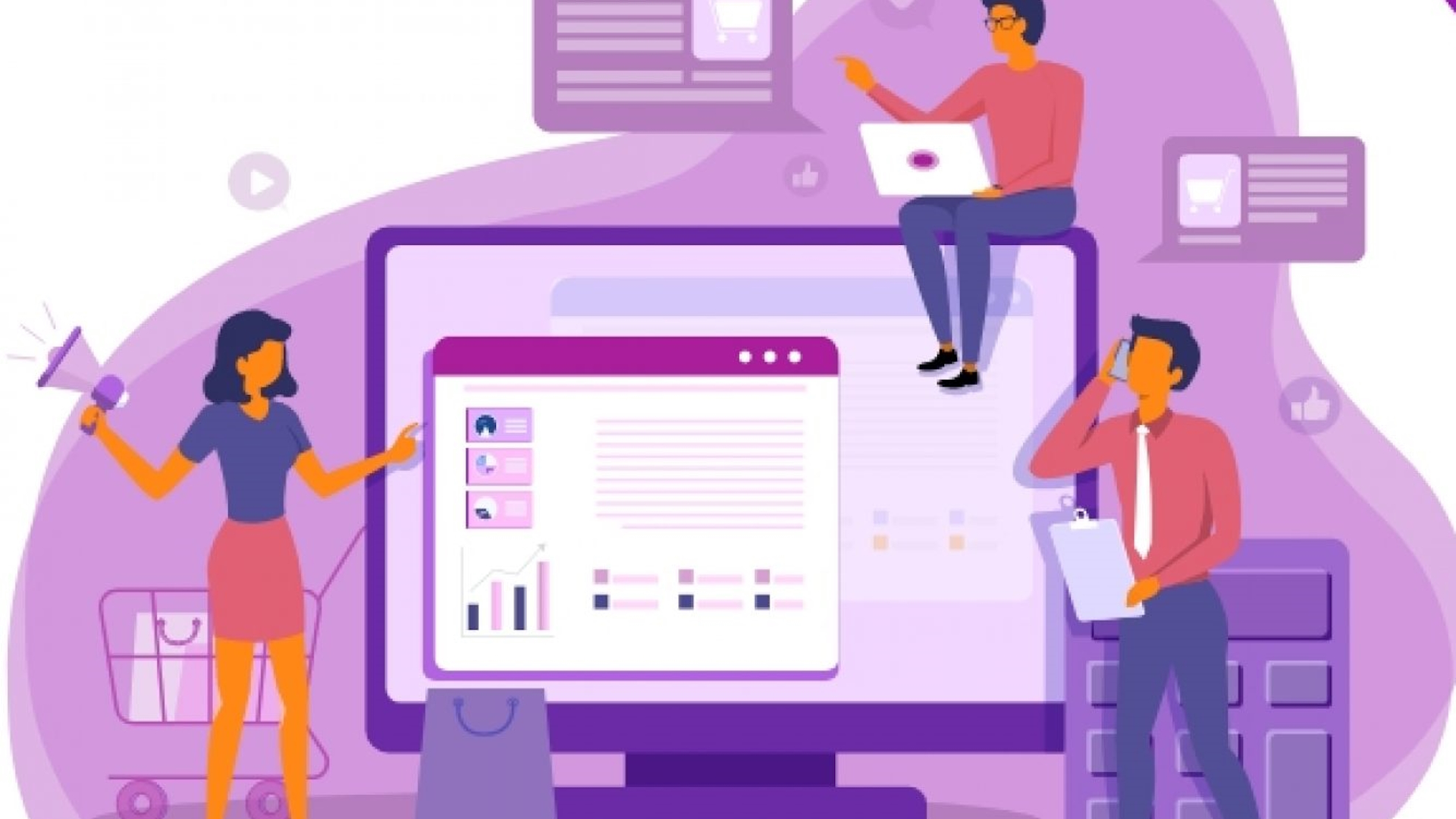Tl;dr
If you’re not entirely, completely, couldn’t-stand-it-if-things-got-any-better satisfied with your current results – whether that translates to more sales, fewer abandoned carts, etc. – here are 5 apps that can improve, well, everything!
Ever wish you could be invisible and just stand behind someone while they’re surfing your store to see where they go, what they do, etc?
Well, now you can… sort of.
If you aren’t already familiar with them, I want to turn you on to a class of resources for improving conversions that are so effective, they are one of only a very small number of “musts” that we insist on when taking on new clients in our agency.
(Since we guarantee results, and don’t want to work for free, there are a few things we insist that client stores do. This is one of them.)
What we’re talking about are a class of apps called ‘session recorders’ and ‘heatmap’ apps, together commonly referred to as “usability testing”.
The quick backstory…
I’m something of a geek. A wonk. One of those guys who loves digging deep into the process, cause & effect, and mechanics of a business.
One topic that has always fascinated me is “usability testing”, something that has been a staple of the consumer products industry since the early days of market research and mass production.
The idea behind usability testing is to see how a consumer interacts with or uses a new product, by filming them actually using it, in whatever setting it was meant for.
This helps the manufacturer identify problems early on: if something didn’t work properly if instructions weren’t easy or clear, they could see precisely where the issues or hang-ups were.
Fast-forward to the early days of the “information age”: usability testing became an invaluable tool for the software industry, where developers struggled with things like how to make a user interface intuitive, or how to effectively convey instructions for using a complex program.
Years ago, while working for AT&T in their business data division, I had a chance to visit Bell Labs “usability testing” facility.
It was a series of environments – an office cubicle, a home office, a conference room, etc. – that were wired to the teeth with cameras & monitors (I remember thinking, this looks like the film set for a B-grade sci-fi flick about Big Brother).
As I toured the Bell Labs facility, I was struck by this ‘new’ usability testing: instead of filming someone interacting with a physical product, they would record what was on the screen while tracking the cursor and the user’s eye movements, so that they could see, for instance, exactly where someone paused, clicked, scrolled, where their eyes were focused, etc.
Back to the future…
Fast forward to the present day, and the explosion of eCommerce and online transactions, growing competition, and the increasingly important functions of conversion optimization.
That same usability testing setup becomes an ideal platform to see how a consumer interacts with a product page, a shopping cart, a sign-up form, etc.
Success like Amazon…?
One of the reasons so many people shop at Amazon – why they are so successful – is how well their shopping process works. And one of the reasons it works as well as it does is that it’s continually being improved, to the point that it is (usually…) a very good experience that not only walks you smoothly through the process but does so while maximizing revenue from every visit.
Amazon, and other large online businesses, spend millions of dollars testing, tracking, and improving their website layout & traffic flow, and optimizing conversions.
Unfortunately, most of us – small businesses and entrepreneurs – don’t have quite the same resources.
This brings me to point of this write-up.
Today we can accomplish virtually the same sophisticated usability testing – easily, and for the very modest investment of… nothing!
There are a number of apps that provide online usability tests, including recording & playback of visitor sessions that include cursor movements, clicks, scrolling, and more, ‘heatmaps’ showing where visitor attention is focused (and where it isn’t), and the ability to see where & when someone exits a page or abandons a shopping cart. We can even ‘watch’ visitors through an entire funnel or shopping sequence!
Interesting side-note: in a twist to the more-common “offline-to-online” path, CNN Money had published an article about brick & mortar stores using security camera footage, overlayed & tweaked, to implement the equivalent of online ‘heatmaps’: https://money.cnn.com/2016/08/29/technology/prism-technology-shopping/index.html
Usability Apps
Below is a list of simple-to-employ yet amazingly effective ‘usability testing’ apps, available either as a free trial, or just plain free.
Want to improve your conversions? Watch how visitors interact with your landing page.
Want to reduce abandoned carts? See exactly what’s happening and precisely where your buyers are bailing out.
Not sure why more ad clicks aren’t making their way to checkout? View their journey from ad click, where they’re exiting.
I could go on; the point is this: there is virtually no better way to understand why your results are the way they are, or to understand where changes & improvements should be made, than by seeing visitors ‘in action’.
These apps offer a range of features, from recordings of visitor sessions that include cursor movements, clicks, and scrolling, to ‘heat maps’ showing where visitors attention is focused, and where it isn’t.
Implementation for most of these apps is as simple as importing the app into your store, or pasting a snippet of provided code into your website, very similar to the process of installing Google Analytics, or a Facebook tracking pixel.
As soon as that’s done, you are recording and in business!
I’ve been using usability apps since they’ve become available and can say without hesitation, every website and online business I run is more effective, more profitable, and offers a better user experience, because of them.
NOTE: As mentioned at the top of this article, as an agency, there are a small number of apps we consider to be “musts” for all client engagements. Because we offer guarantees to clients, and aren’t looking to work for free, we generally insist clients install a few apps that we consider to be THAT important: session recorders, post-purchase surveys, and trust badges.
I simply can’t imagine launching a store, landing page, or any type of website without them!
Each of the sites listed below offer either a free plan, or a free trial (in at least one case, Microsoft’s Clarity, it’s a “Free Forever” plan) – which means you have no excuse not to take advantage and leverage these terrific tools:
- Lucky Orange: https://apps.shopify.com/lucky-orange
- Hotjar: https://www.hotjar.com/integrations/shopify/
- Propel: https://apps.shopify.com/session-recording-now
- Peek: https://apps.shopify.com/replay
- Microsoft Clarity: https://clarity.microsoft.com/
(It’s worth noting, this is a small fraction of the apps available for this sort of testing & analyzing; they just happen to be ones we use or have had direct experience with. It’s not hard to find many others through search.)
Install one of these and I can almost guarantee you’ll see some surprises and ways to improve your metrics, whatever they are!